Sorting by Height with CODESYS Modbus TCP (SP15)¶
Requirements
- Modbus & OPC Edition or Ultimate Edition
- CODESYS v3.5 SP15 (works with demo version).
Downloads
This sample provides a CODESYS project ready to download to CODESYS Control Win and control the Sorting by Height (Advanced) scene.
-
Download the zip archive (top of this page), extract it and open the project in CODESYS.
-
Right-click on CODESYS Control Win PLC icon (Systray) and select Start PLC.
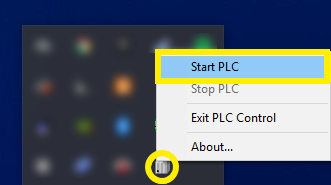
-
If prompted to update the project, click on Set all to newest and next on OK.
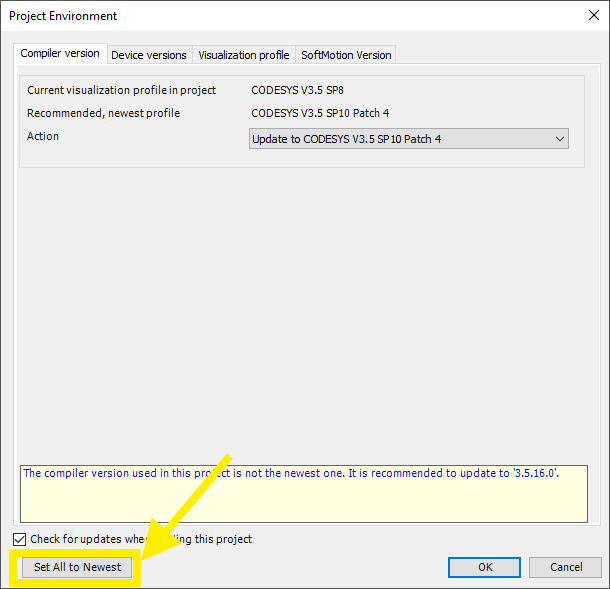
-
If a red question mark is displayed next to Ethernet (Ethernet) device, right-click on it and select Update Device... Next, choose the Ethernet device you wish to use for the Modbus TCP communication.
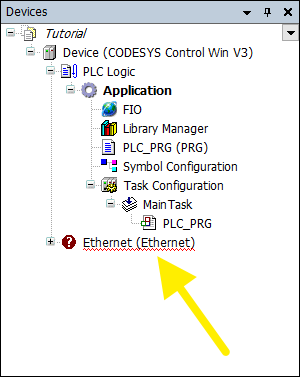
-
Double click on Device (CODESYS Control Win V3) from the Devices panel (1) and click on Scan Network.. (2).
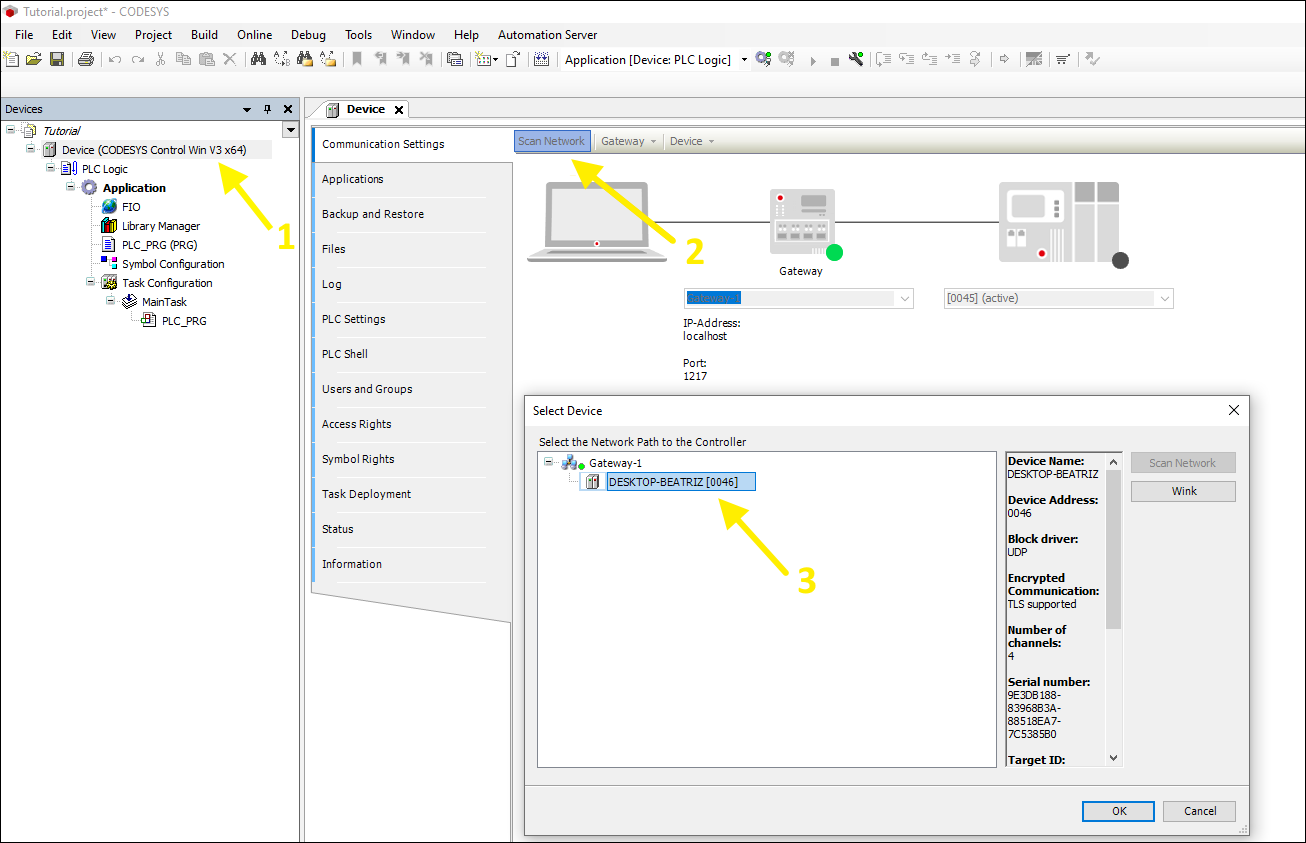
-
Select the Device displayed in the Gateway-1 (3) and click OK. If no device is shown check that you have properly started CODESYS Control Win V3 (step 2).
-
Click on Online > Login (Alt+F8). When prompted to download the program to the PLC, click on Yes. Next, click on Debug > Start (F5).
-
Copy the file Tutorial (CodeSys MB).factoryio to Documents\Factory IO\My Scenes on your computer.
-
Start Factory I/O, press Ctrl+O and open that scene.
-
Finally, switch to Run mode.