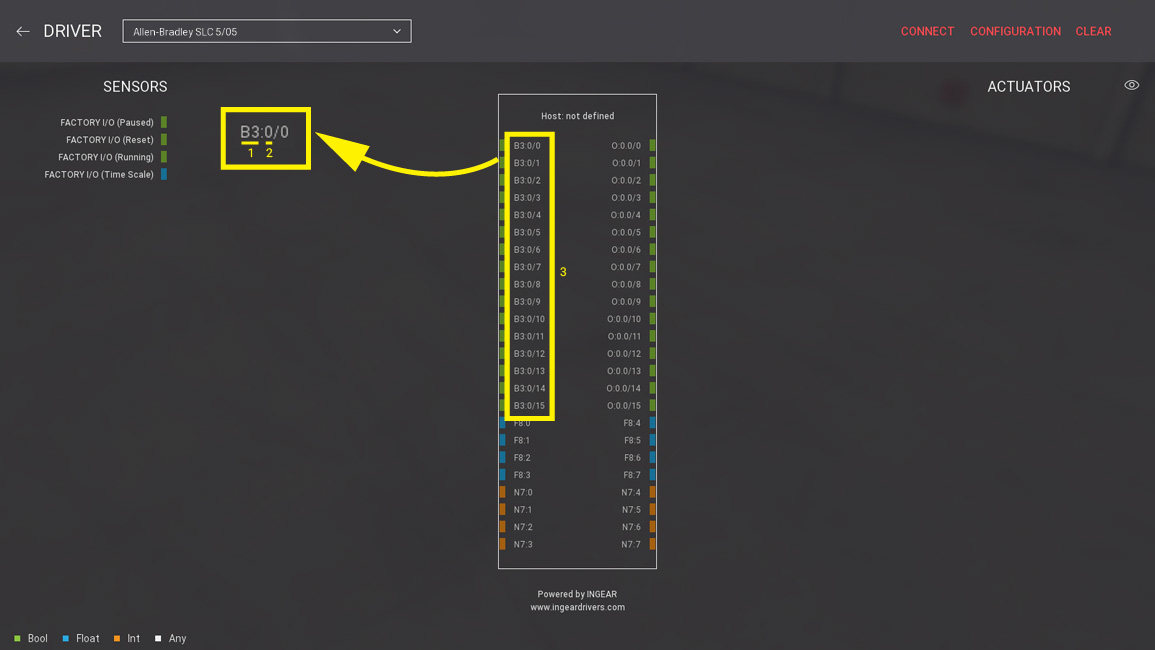Allen-Bradley SLC 5/05¶
Requirements
- Allen-Bradley or Ultimate Edition
- Compatible SLC 5/05 PLC with Ethernet connection
Supported Controllers
- SLC 5/05: 1747-L551, 1747-L552, 1747-L553
Tutorial: Setting up SLC 5/05
Sample: Sorting by Height with SLC5/05
This driver provides an Ethernet connection to Allen-Bradley SLC-5/05 PLC.
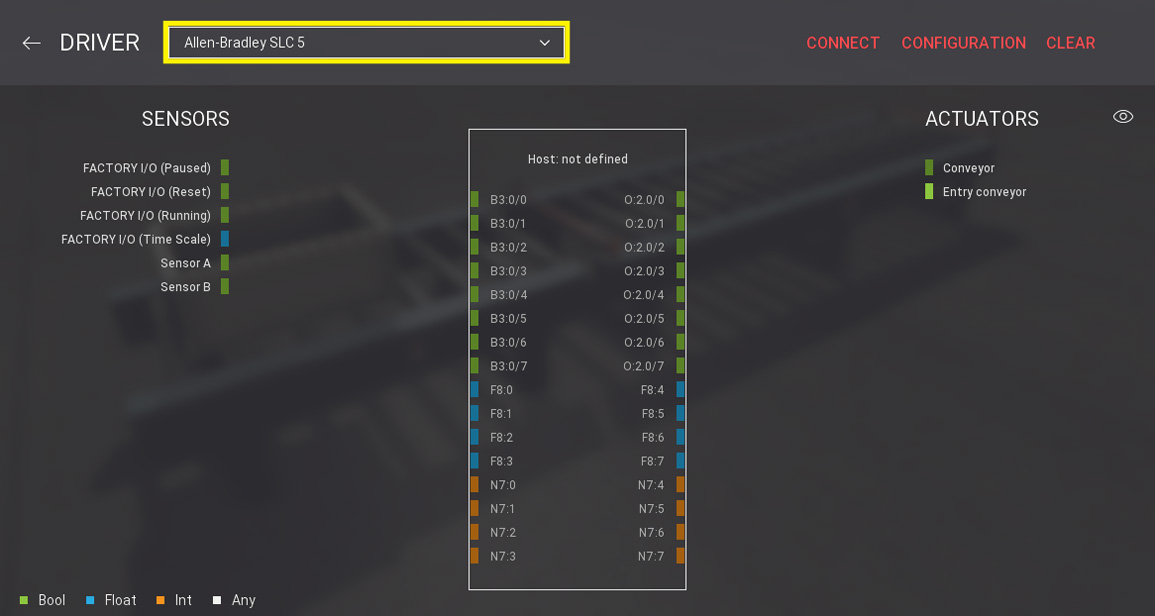
Configuration¶
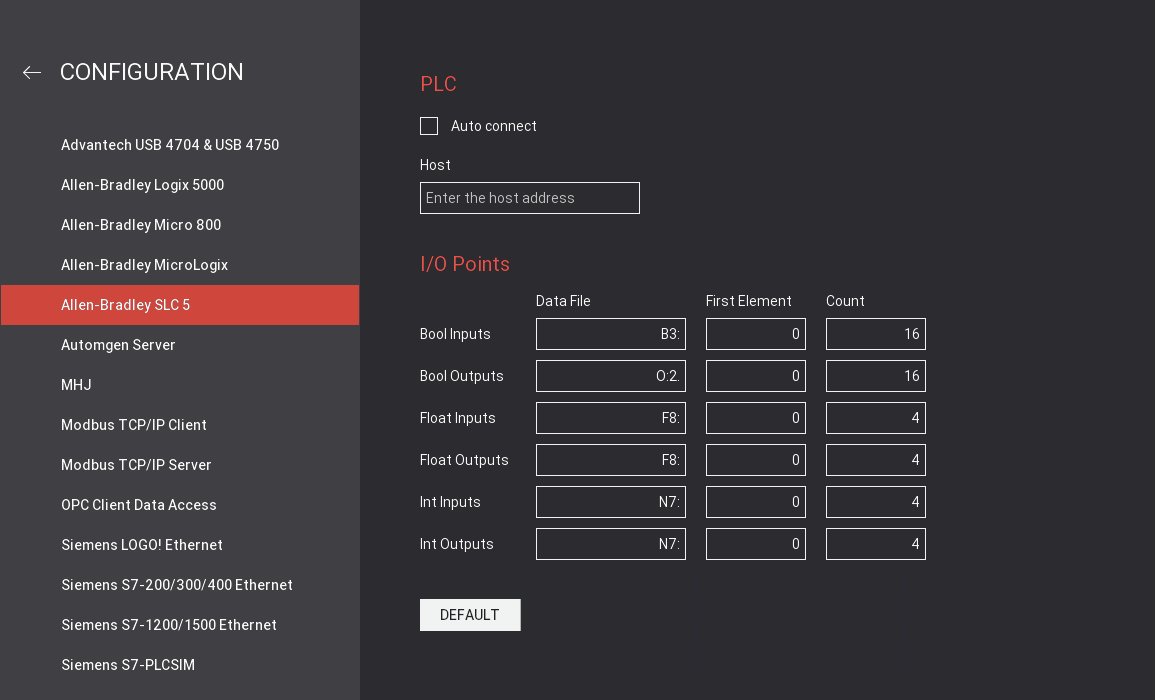
Each I/O point (e.g. B3:0/0) must be associated with an element of the PLC data file. Note that you can use any data file for Bool, Float and Integer but the following rules apply:
-
For Bool Inputs/Outputs, Count represents the number of bits. This means that if you would need 32 bits for Bool Inputs you would have to define, at least, 2 elements (Word) in the corresponding data file.
-
For Float and Integer points, Count represents the number of elements (Word).
When connected to a PLC, non-existent tags or tags with an error are grayed out. Hover the mouse cursor over a grayed-out point to get relevant information about the error.
| Configuration Setting | Description |
|---|---|
| Auto connect | Periodically tries to connect to the PLC until a successful connection is established. |
| Host | PLC network name or IP address. |
| Bool Inputs | Each point corresponds to a bit of an element (Word) - (max 256). |
| Bool Outputs | Each point corresponds to a bit of an element (Word) - (max 256). |
| Float Inputs | Each point corresponds to an element (Word) - (max 64). |
| Float Outputs | Each point corresponds to an element (Word) - (max 64). |
| Int Inputs | Each point corresponds to an element (Word) - (max 64). |
| Int Outputs | Each point corresponds to an element (Word) - (max 64). |
| Default | Click to reset to the default options. |