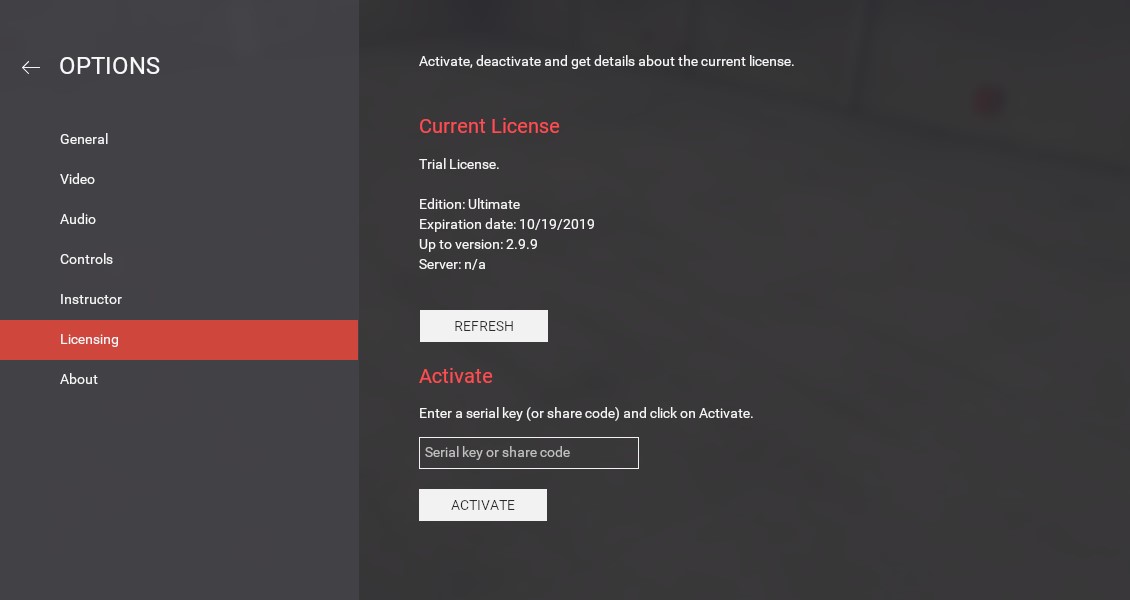Installing¶
System Administrators
The installer can be run in silent mode with the following switch: factoryio-2.X.XX.exe --mode unattended
-
Run the installer. If prompted by the User Account Control, click Yes. Follow the installer instructions.
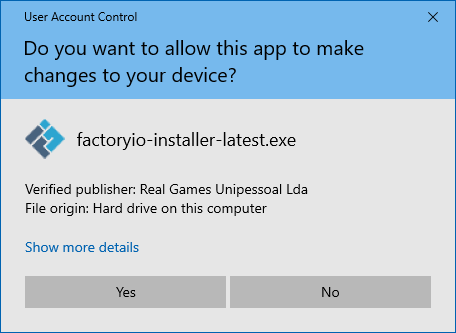
-
On the components window leave the OPC Dependencies option checked if you are going to use Factory I/O with the OPC Client Data Access driver (requires either the Ultimate or Modbus & OPC Client DA Edition).
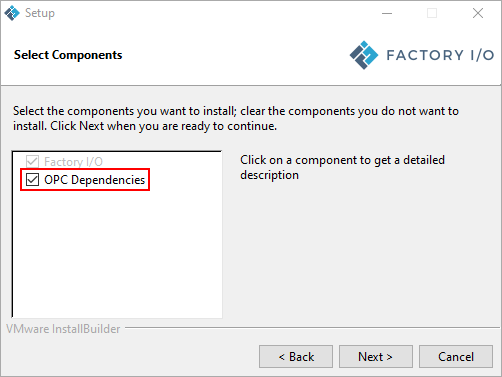
-
Now it's time to launch Factory I/O. If no license is found, Factory I/O will automatically start a 30-day full-feature trial (requires an internet connection). Click on File > Options > Licensing, enter a serial key to activate a standalone license or enter a share code to checkout a floating license. Next, click on Activate.