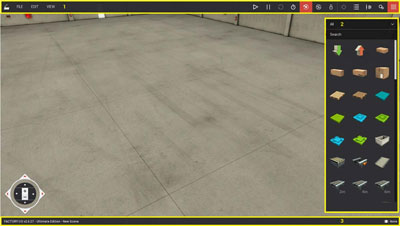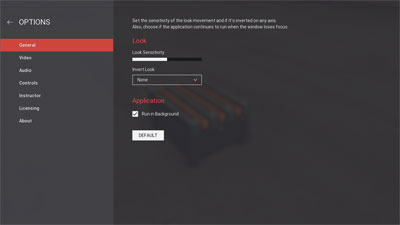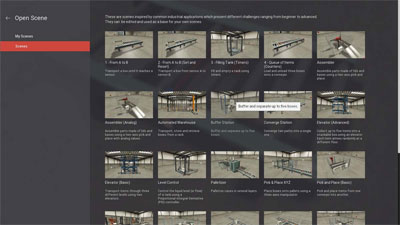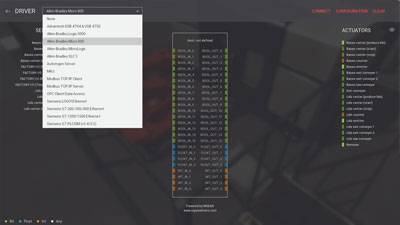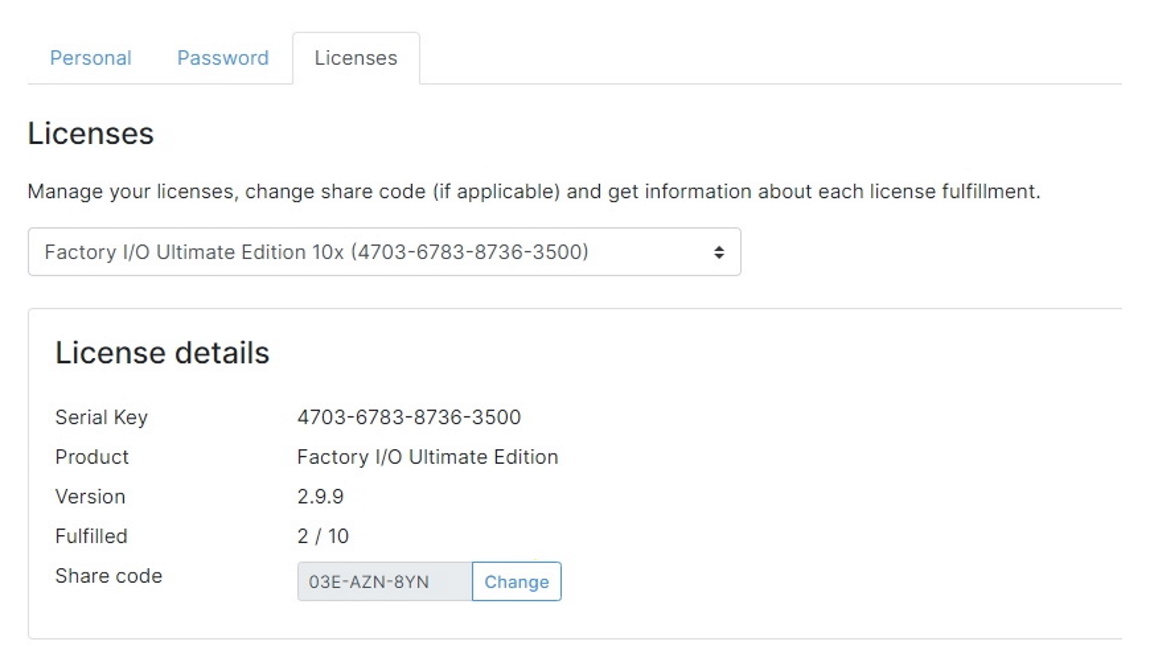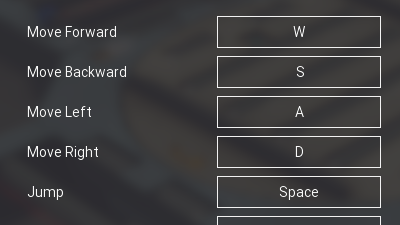Manual
If you are new to Factory I/O, we recommend you acquaint yourself with the basics by following the Getting Started guide.
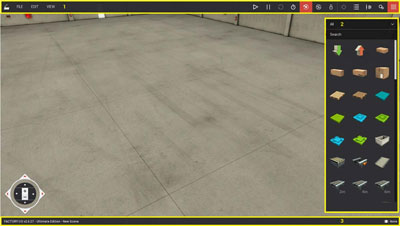
User Interface
A detailed description of the Factory I/O user interface.
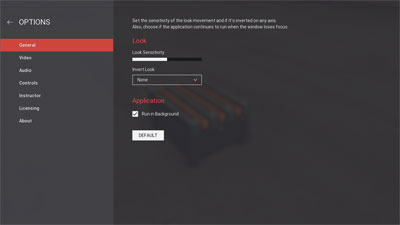
Options
Information about options related to video, audio, controls, instructor and licensing.

Navigation
Detailed information about cameras and how to navigate in the 3D space.

Edit and Run
Explanation of the two different simulation modes, edit and run.

Tags
A definition of tags and how they are used to control a scene.

Failures Injection
Information about the different types of failures and how to inject them on parts.
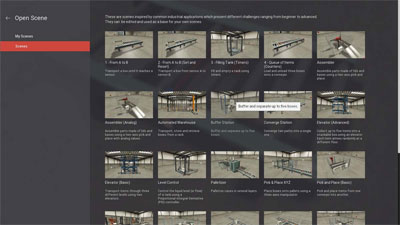
Scenes
An overview of each scene including a demonstration video.

Parts
Detailed information about each part.
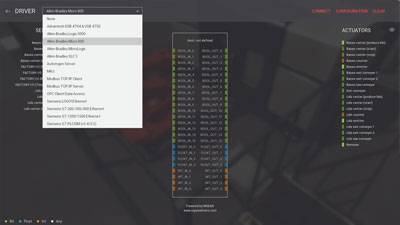
I/O Drivers
A list of all I/O drivers and detailed information on how to configure each one.

Console
Information about the console including a list of all available commands.
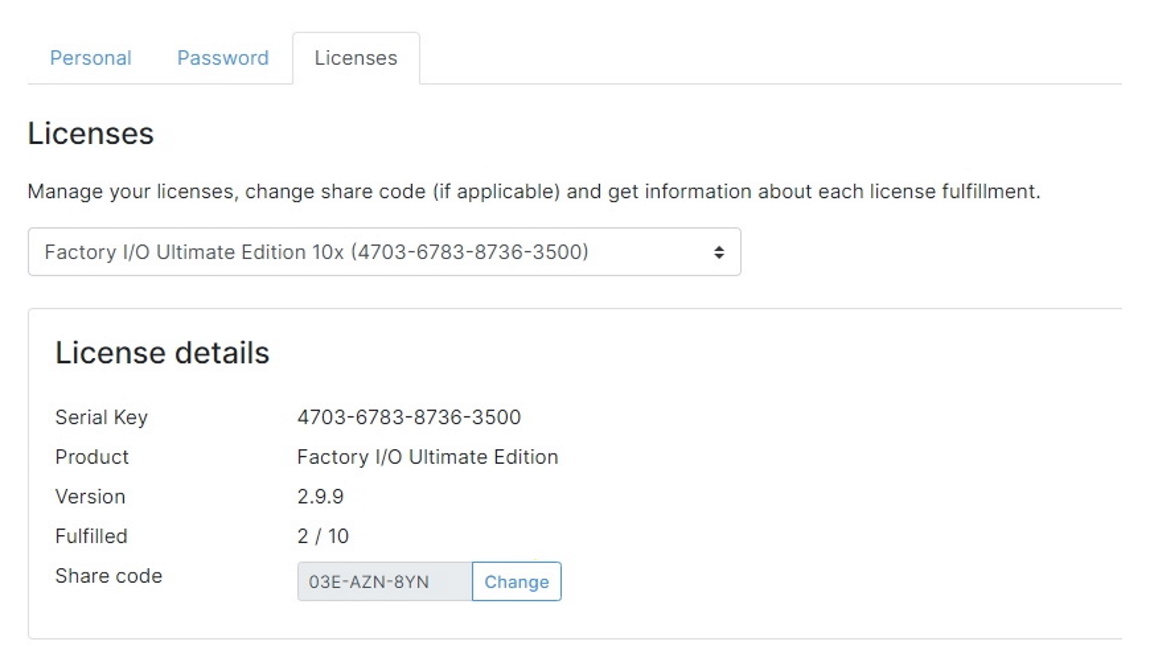
Licensing
Important information about licensing, including instructions on how to use and manage floating licenses.