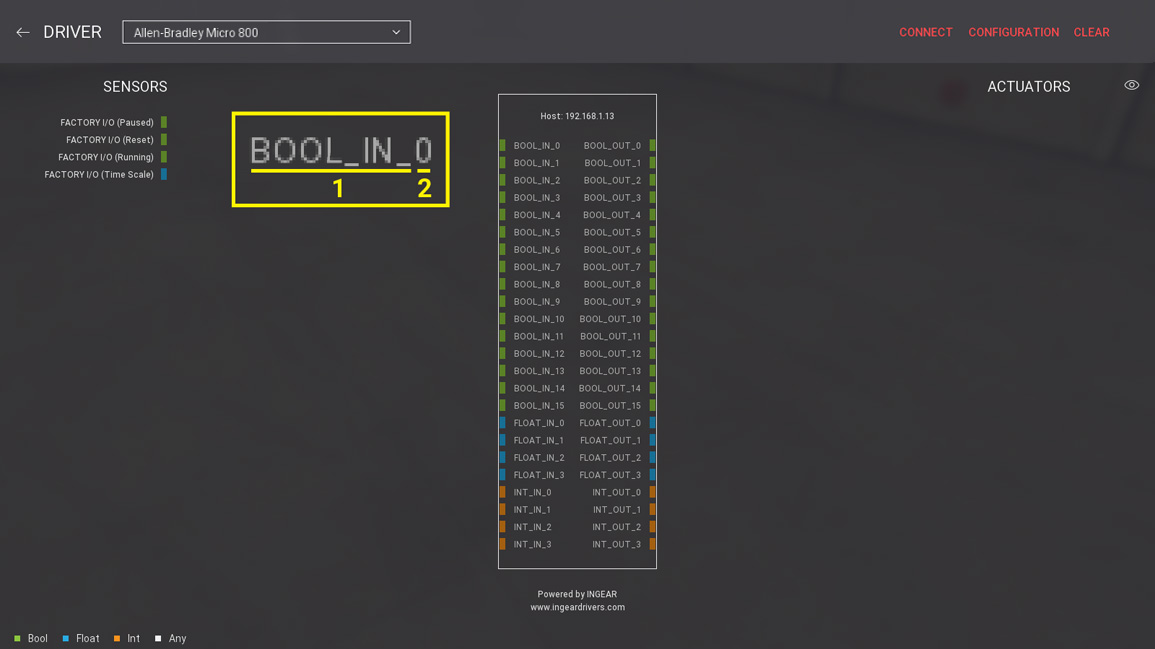Allen-Bradley Micro800¶
Requirements
- Allen-Bradley or Ultimate Edition
- Compatible PLC with Ethernet connection
2080-LC20-20QWB, 2080-LC20-20QBB, 2080-LC20-20AWB
2080-LC50-24AWB, 2080-LC50-24QBB, 2080-LC50-24QVB, 2080-LC50-24QWB, 2080-LC50-48AWB, 2080-LC50-48QBB, 2080-LC50-48QVB, 2080-LC50-48QWB
2080-PP006
Tutorial: Setting up Micro800
Sample: Sorting by Height with Micro820
This driver provides an Ethernet connection to Allen-Bradley Micro800 PLC.
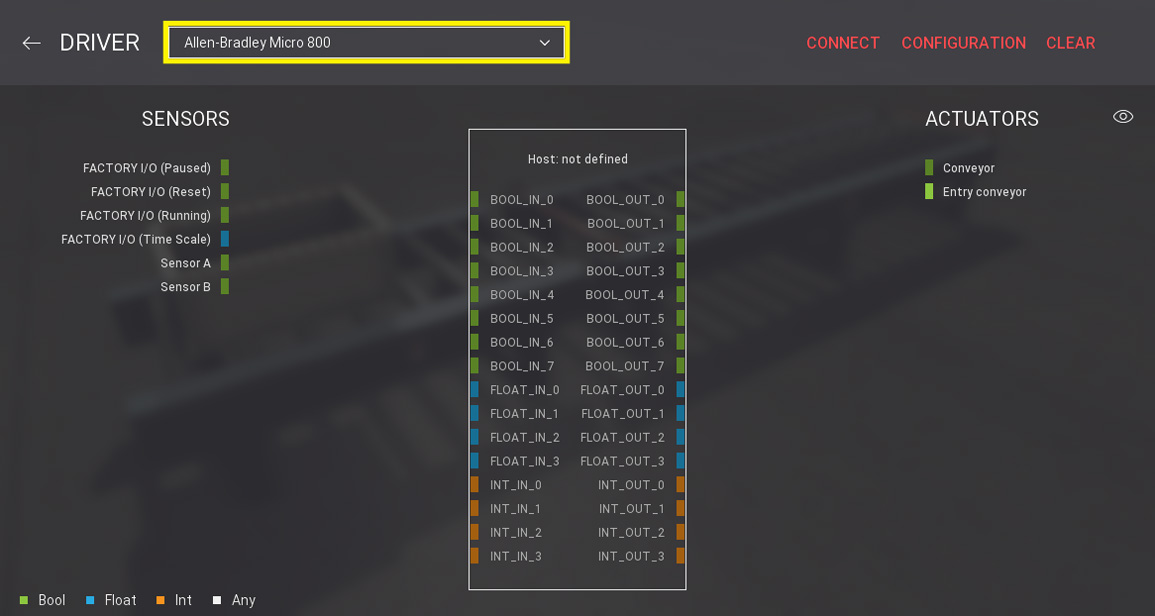
Configuration¶
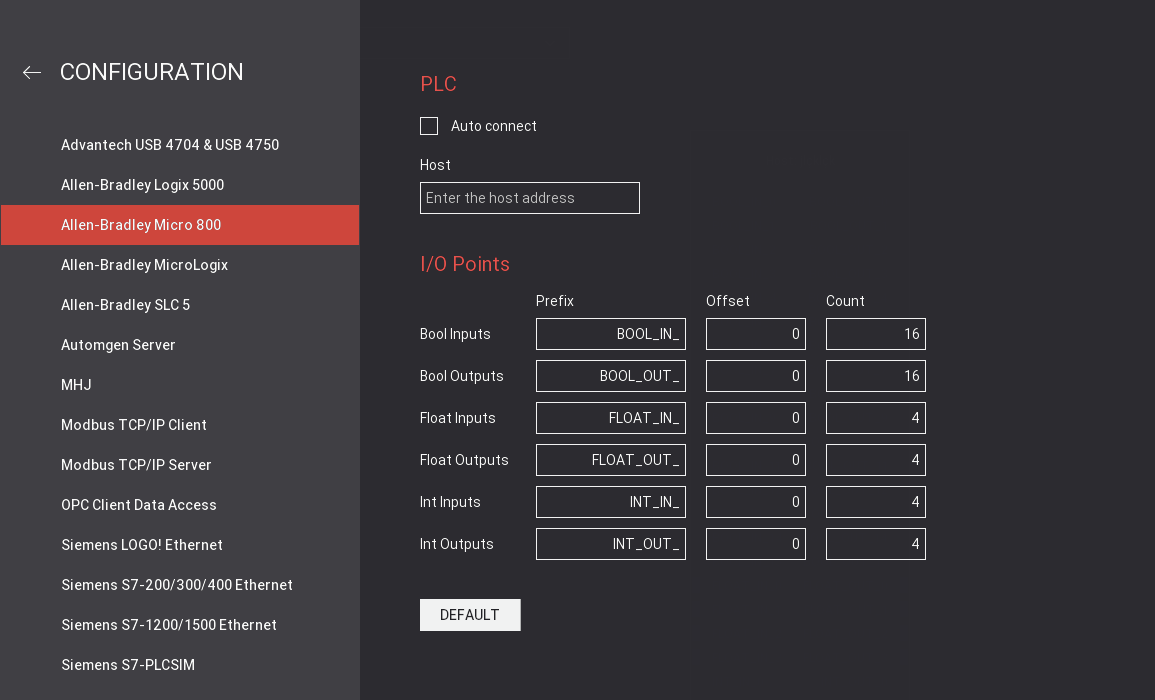
Each I/O point name (e.g. BOOL_IN_0) represents an existent PLC tag. It is defined by setting a Prefix (1) and an Offset (2) index which will be added to the prefix for each point created (e.g. BOOL_IN_3). Count defines the number of I/O points to use for each data type. You may choose any prefix you wish, as long as each I/O point has a matching tag defined on the PLC. When connected to a PLC, non-existent tags or tags with an error are grayed out. Hover the mouse cursor over a grayed-out point to get relevant information about the error.
| Configuration Setting | Description |
|---|---|
| Auto connect | Periodically tries to connect to the PLC until a successful connection is established. |
| Host | PLC network name or IP address. |
| Bool Inputs | Name of the PLC's tags for Boolean inputs (max 256). |
| Bool Outputs | Name of the PLC's tags for Boolean outputs (max 256). |
| Float Inputs | Name of the PLC's tags for Float inputs (max 64). |
| Float Outputs | Name of the PLC's tags for Float outputs (max 64). |
| Int Inputs | Name of the PLC's tags for Integer inputs (max 64). |
| Int Outputs | Name of the PLC's tags for Integer outputs (max 64). |
| Default | Click to reset to the default options. |